Podcast deletion
Podcast deletion
⚠️*Before proceeding to delete the Podcast, please make sure you delete the episodes contained within the Podcast first.
To delete episodes, follow the steps below:
-
Step 1: Go to your Podcast page by following the path: Home -> Library -> Podcasts.
-
Step 2: Select your Podcast from the list.
-
Step 3: Locate the episode you want to delete and click on the episode delete icon.
Please note that once you delete an episode, it cannot be recovered. Therefore, make sure you want to proceed before confirming the deletion.
Let’s continue with the deletion of the Podcast:
-
Step 1: Go to your Podcast page by following the path: Home -> Library -> Podcasts.
-
Step 2: Locate the Podcast you want to delete and click on the Delete Podcast icon.
Please note that once you delete a Podcast, it cannot be recovered. Therefore, make sure you want to proceed before confirming the deletion.
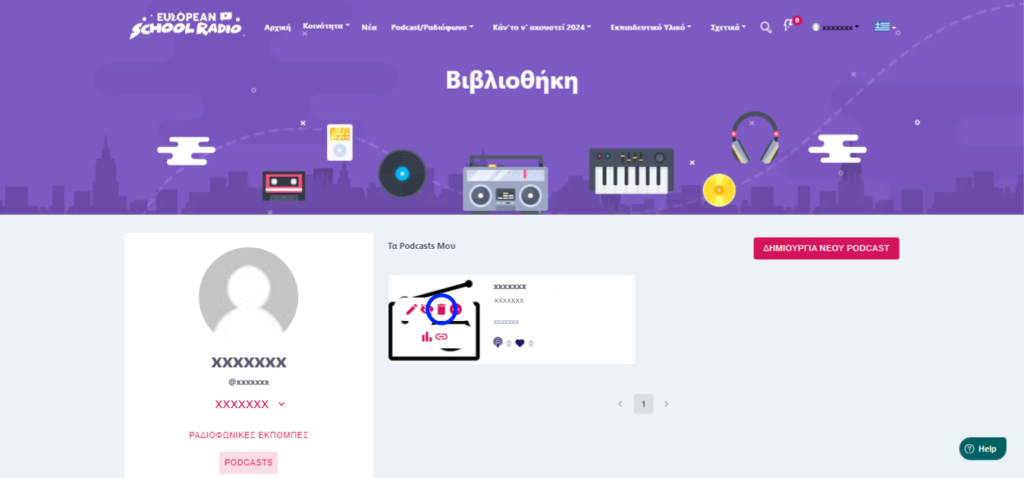
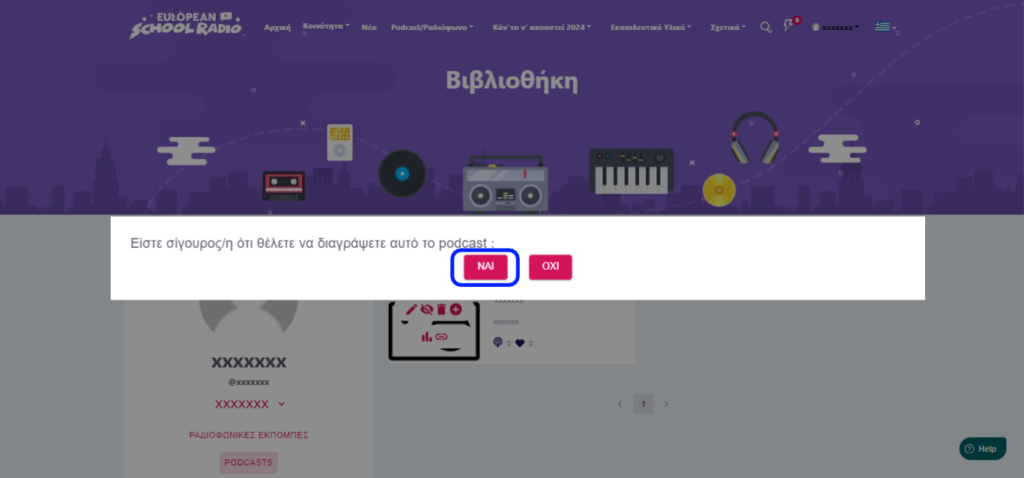
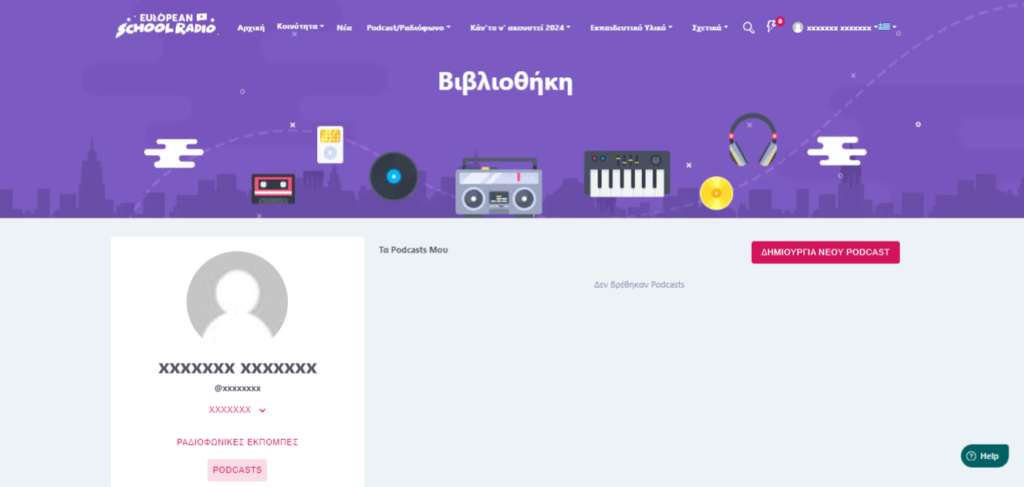
0 of 0 users found this section helpfulHelp Guide Powered by Documentor