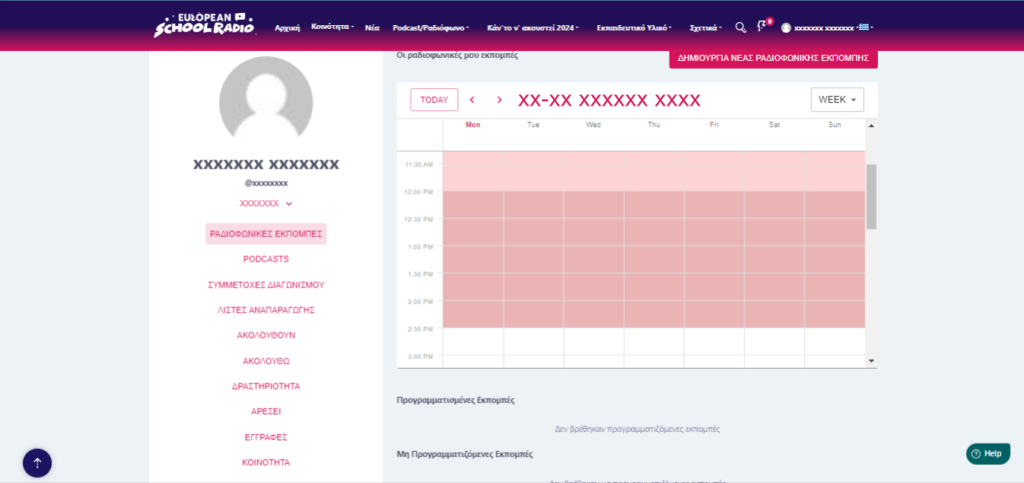Delete a Radio Show

To delete episodes, follow the steps below:
- Step 1: Go to your show’s page by following the path: Home -> Library -> Radiofwnikes Ekpompes.
- Step 2: Select your show from the list.
- Step 3: Locate the episode you want to delete and click on the episode delete icon.
Please note that once you delete an episode, it cannot be recovered. Therefore, make sure you want to proceed before confirming the deletion.
Let’s continue the deletion of a Radio Show:
- Step 1: Go to your broadcast page by following the path: Start by going to Home -> Library -> Radio Shows.
- Step 2: Locate the show you want to delete and click on the Delete Radio Show icon.
Please note that once you delete a Radio Show, it cannot be recovered. Therefore, make sure you want to proceed before confirming the deletion.
Step 3: Locate the Radio Show you want to delete and click on the Delete Show icon.
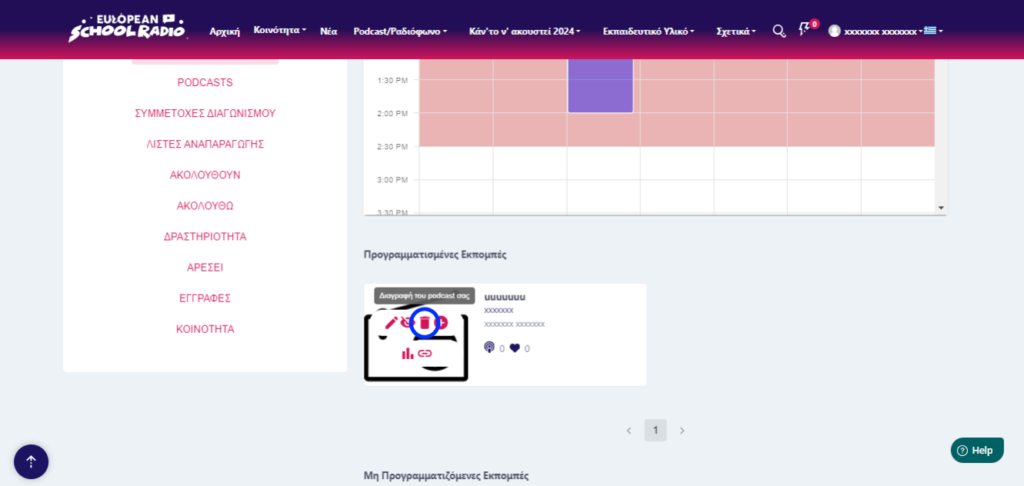
Click on the “YES” option
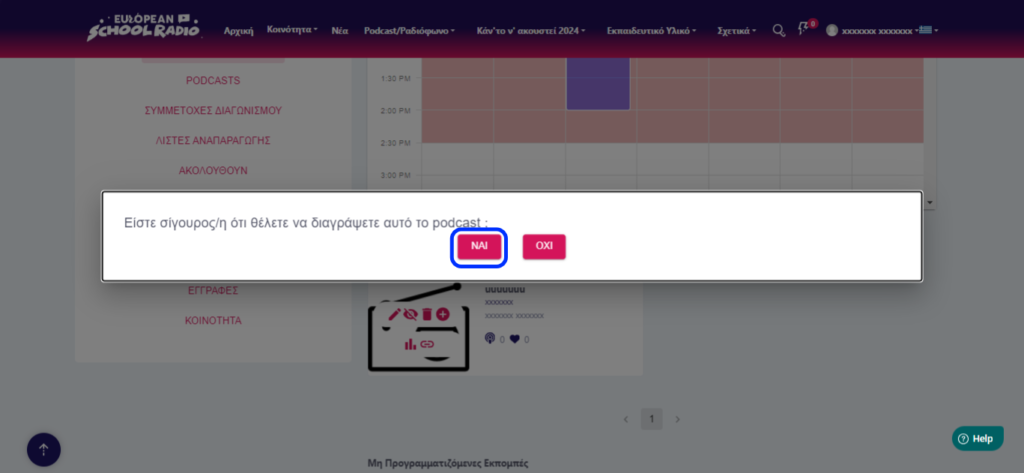
The Radio Show has been successfully deleted