How to register my school in the platform
How to create my school’s page?
If you didn’t find your school, then you need to create a new one, you can follow the steps below.
Step 1: Select the educational level of the school you want to create.
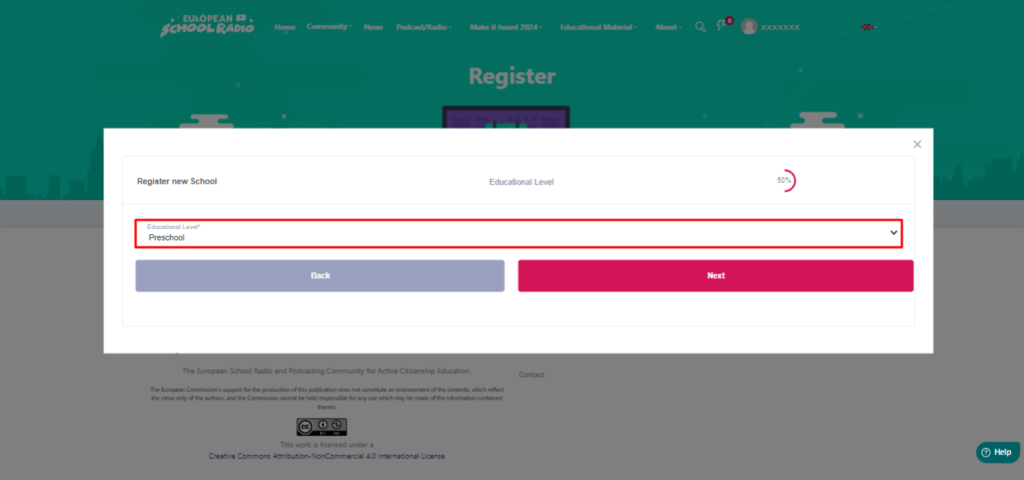
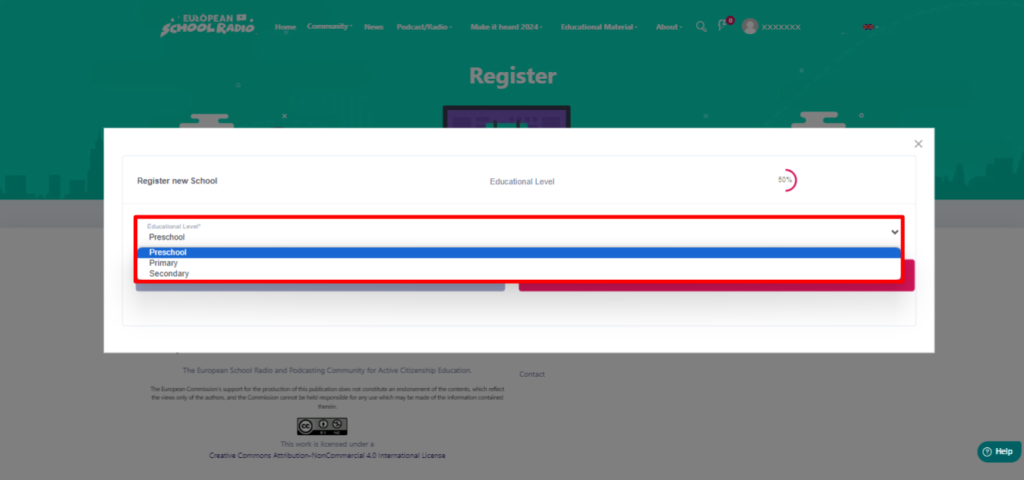
Click “Next”.
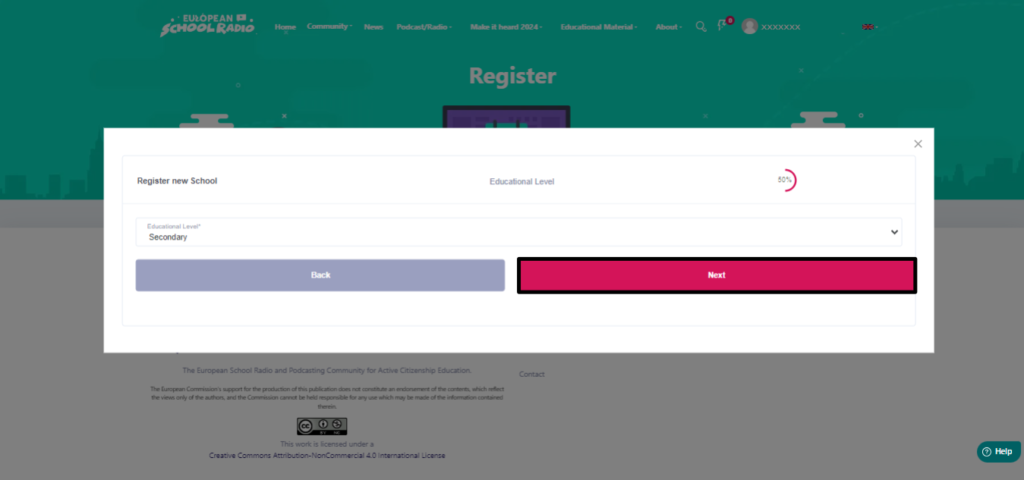
Step 2: Fill in the required fields, then click “Next”.
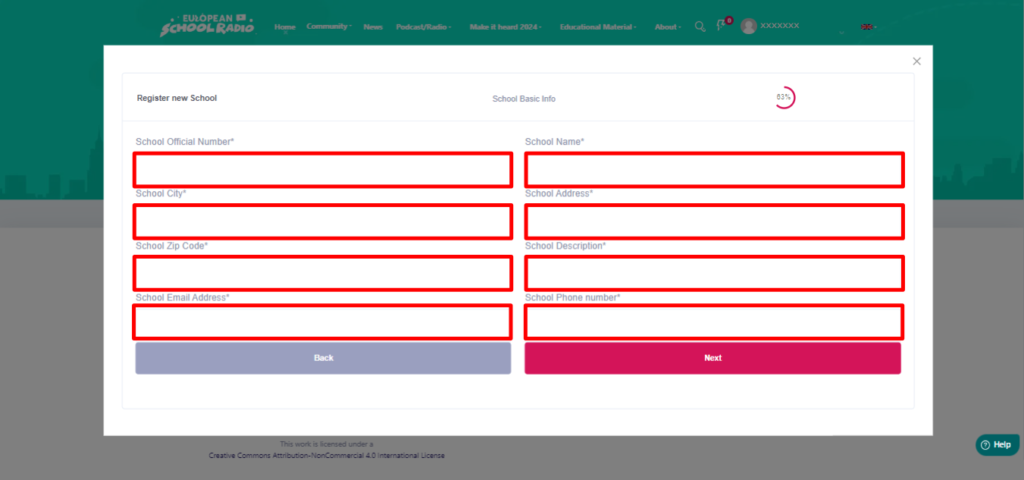
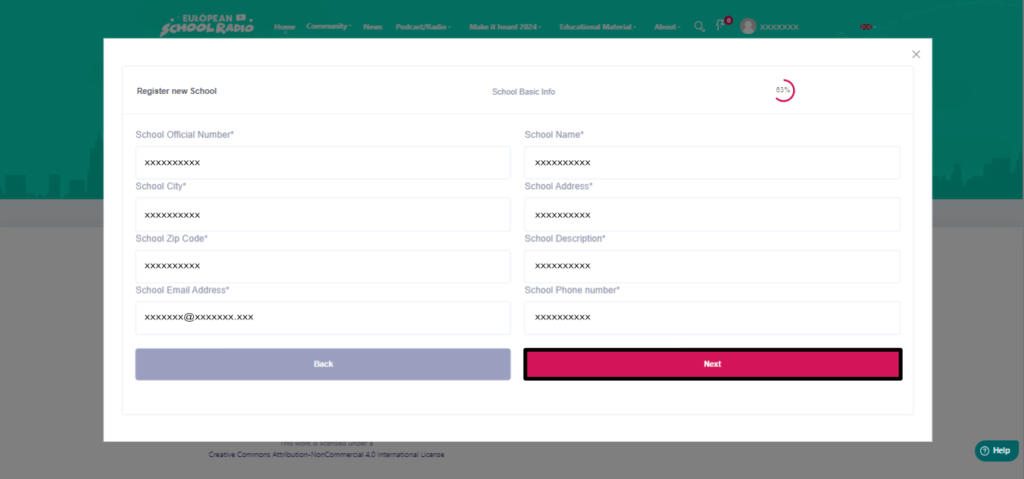
Step 3: Select the exact location of the school on the map with the pin, then click “Next”
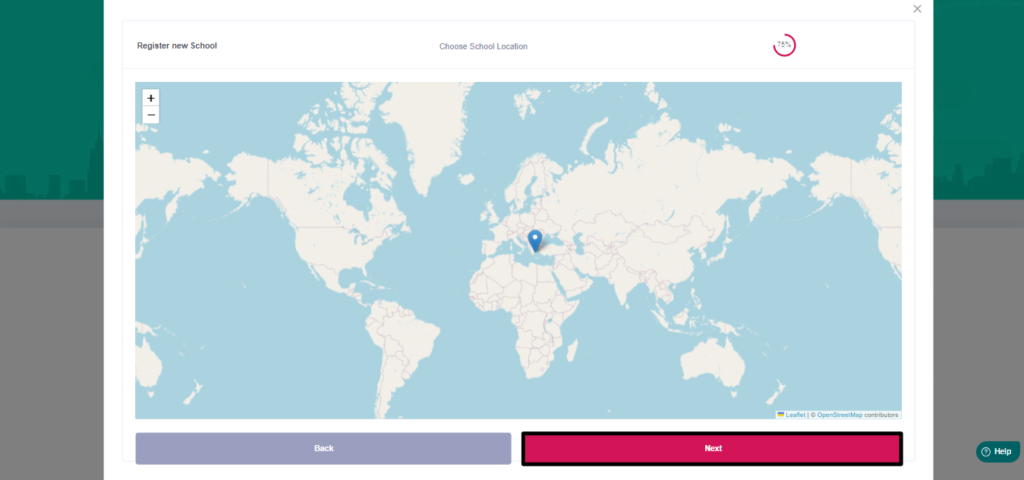
Step 4: Fill in the necessary fields.
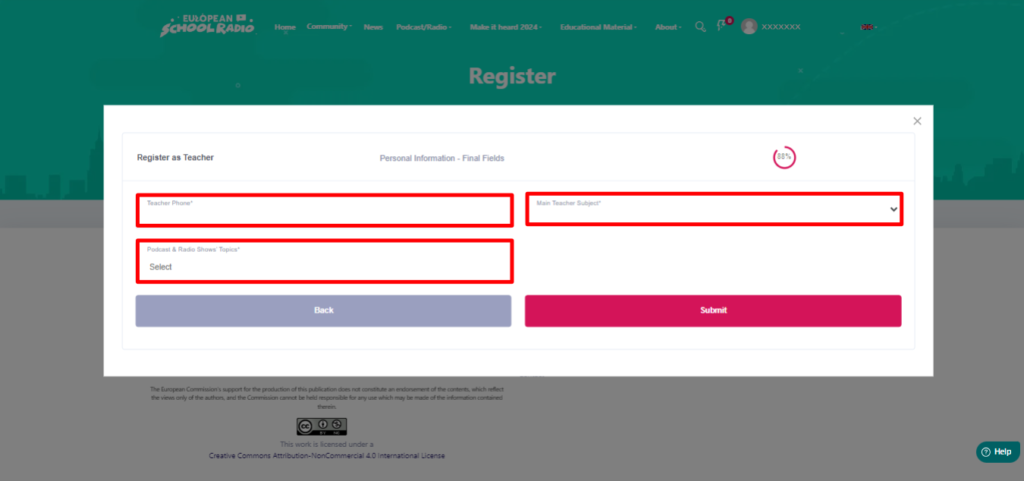
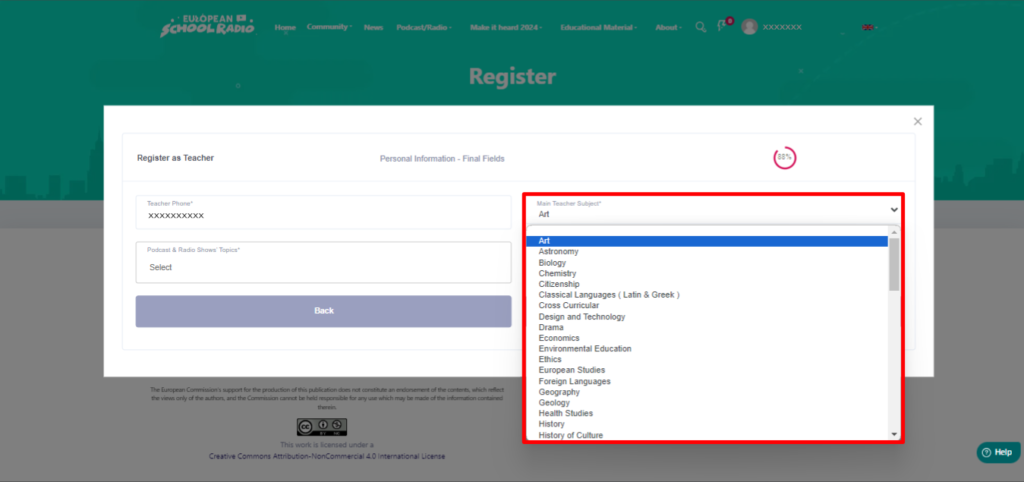
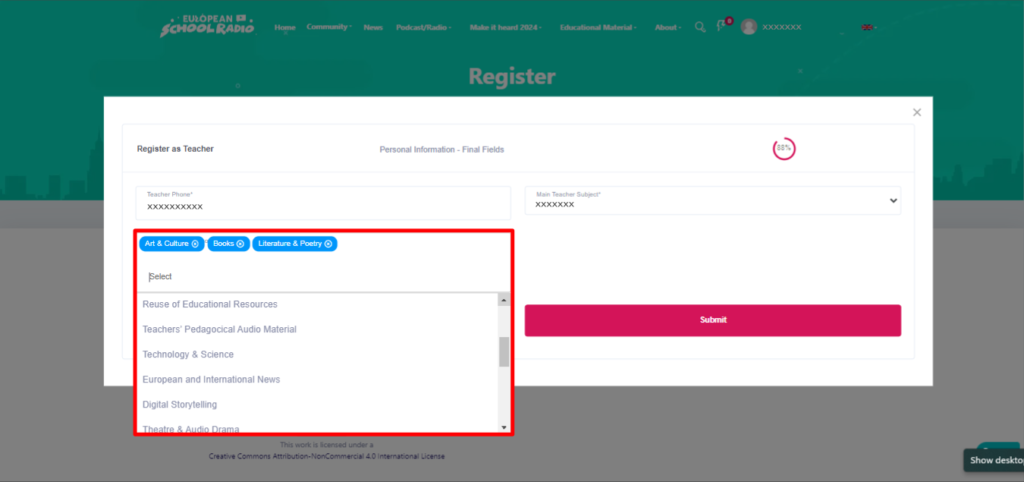
Select “Submit“.
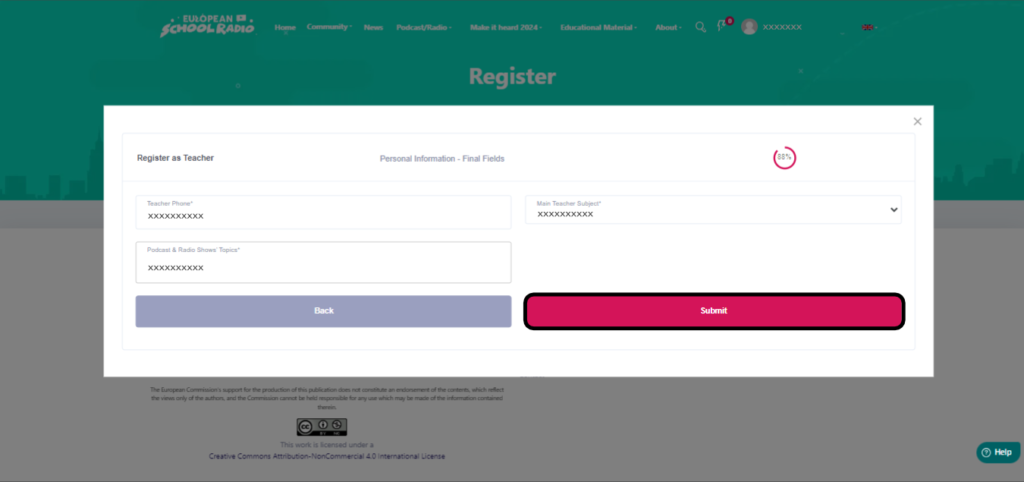
Step 5: Wait until an administrator from European School Radio accepts you.
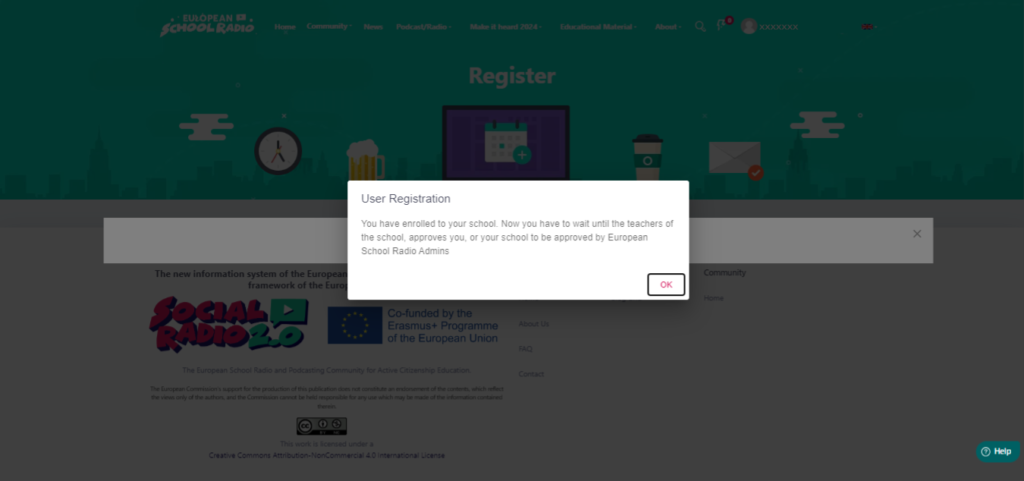
0 of 0 users found this section helpfulHelp Guide Powered by Documentor