Evaluation Guide for Students
Evaluation Guide for Students

Step 1
Access to submissions
click on the following link: https://vote.europeanschoolradio.eu/evaluate/1/schools
Enter the audition code given to you by your teacher and click on “View other schools’ entries“. This code is for your participation only.
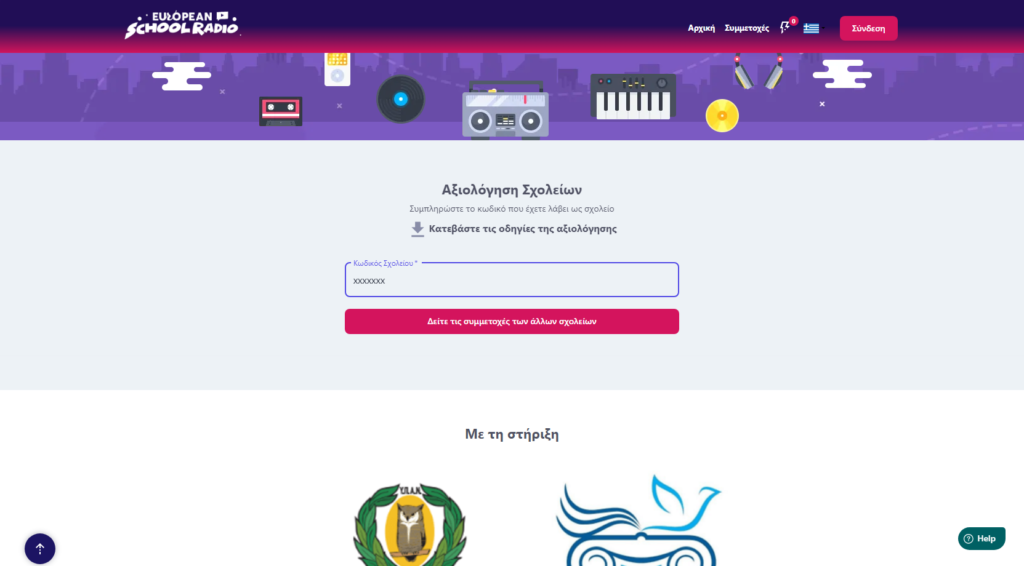
Step 2
Do you like them? Show it!
Imagine you are looking at a list of your favorite songs. Next to each song is a little heart icon ❤️, just like this one. If you really like a song or a radio song and want to give it a vote, all you have to do is tap or click on that heart. It’s so simple to show that you like an entry that other schools in your category have created! So go ahead, tap the heart on the songs and radio messages you love the most! 😊
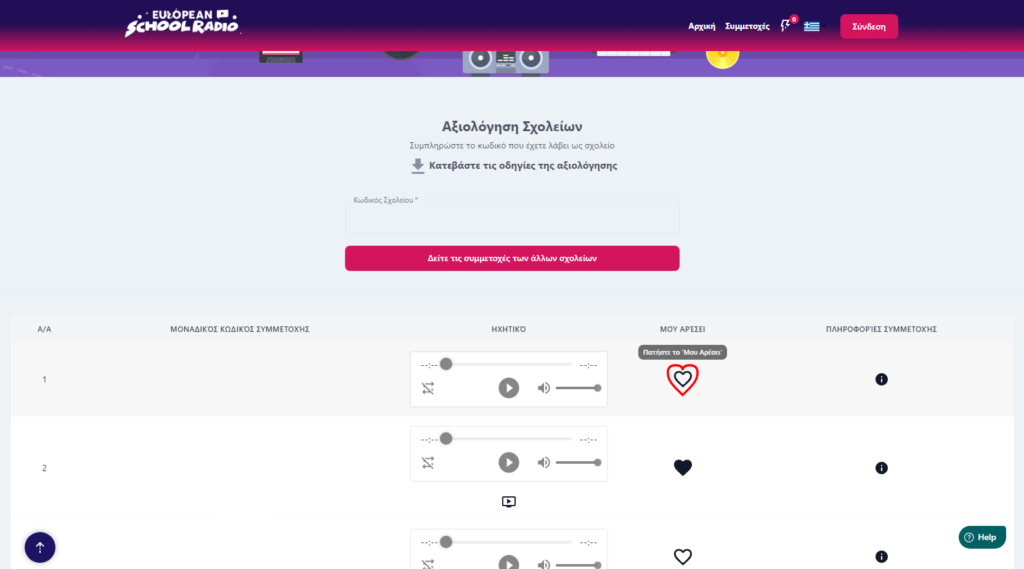
0 of 0 users found this section helpfulHelp Guide Powered by Documentor