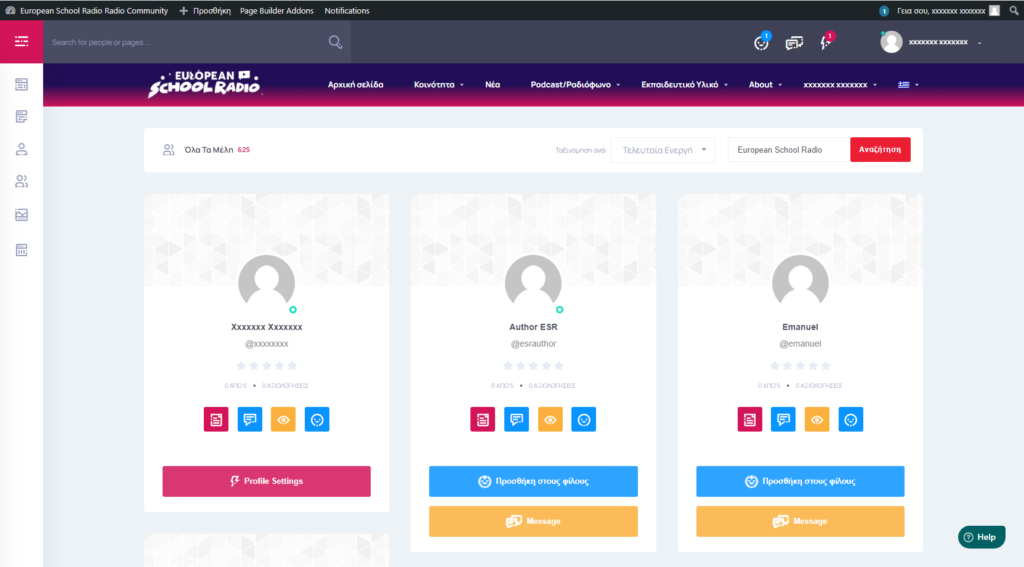Search for Users
Search for Users
On the renewed European School Radio platform, you can search for users who are participating in an easy and quick way.
To navigate to the user search page, all you have to do is select “Community” from the horizontal menu, then “Members”.
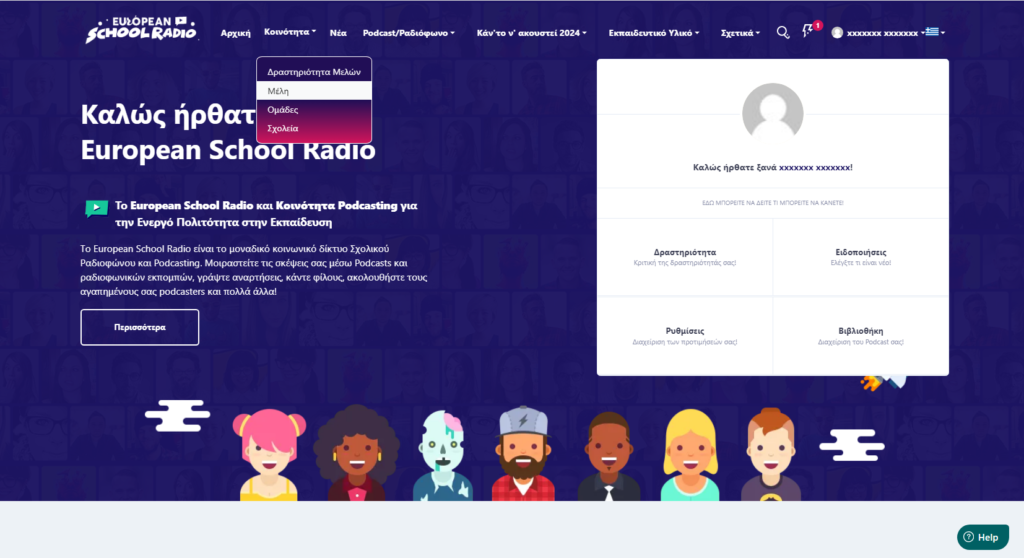
On this page, you can enter the search term you wish to use !
By typing the search term you want, you come closer and closer to the results you are looking for !
So, once you find the user you are looking for, you only have to click on his name, and the platform will take you to the user’s page.
0 of 0 users found this section helpfulHelp Guide Powered by Documentor